Gardian Everywhere
Tuya sensors are smart devices designed to monitor various environmental conditions and provide data to your smart home system. These sensors can be integrated with the Tuya smart home ecosystem to enhance home automation, security, and energy efficiency. Here’s an overview of different types of Tuya sensors and their features:
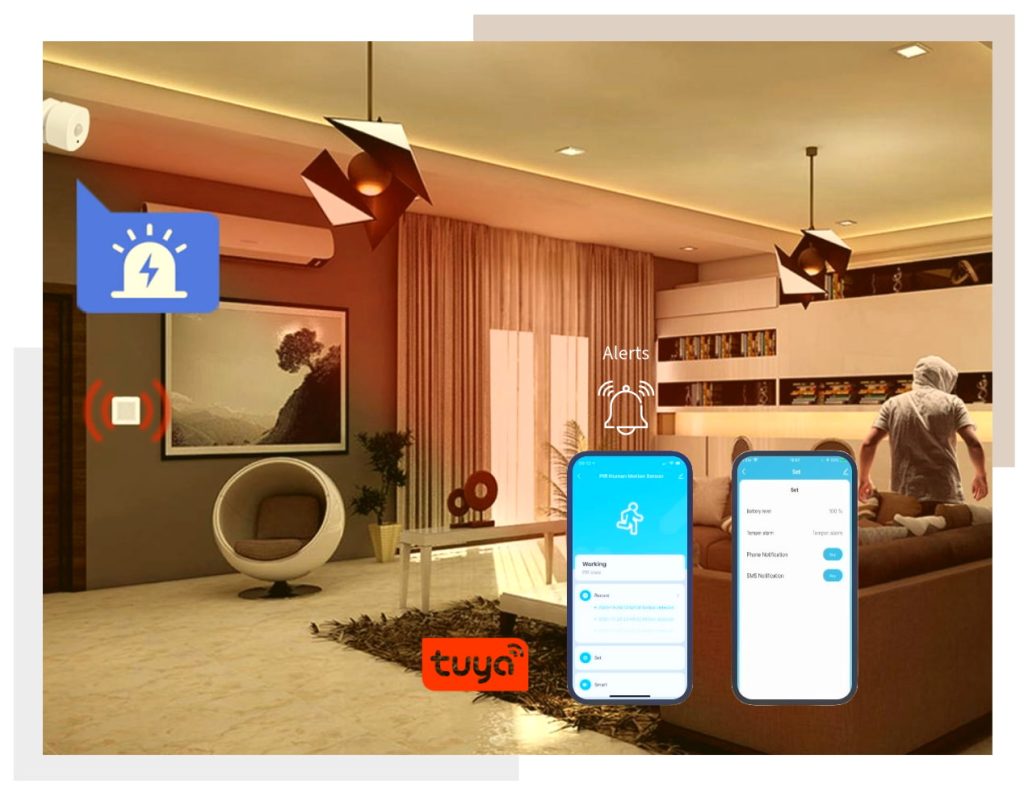

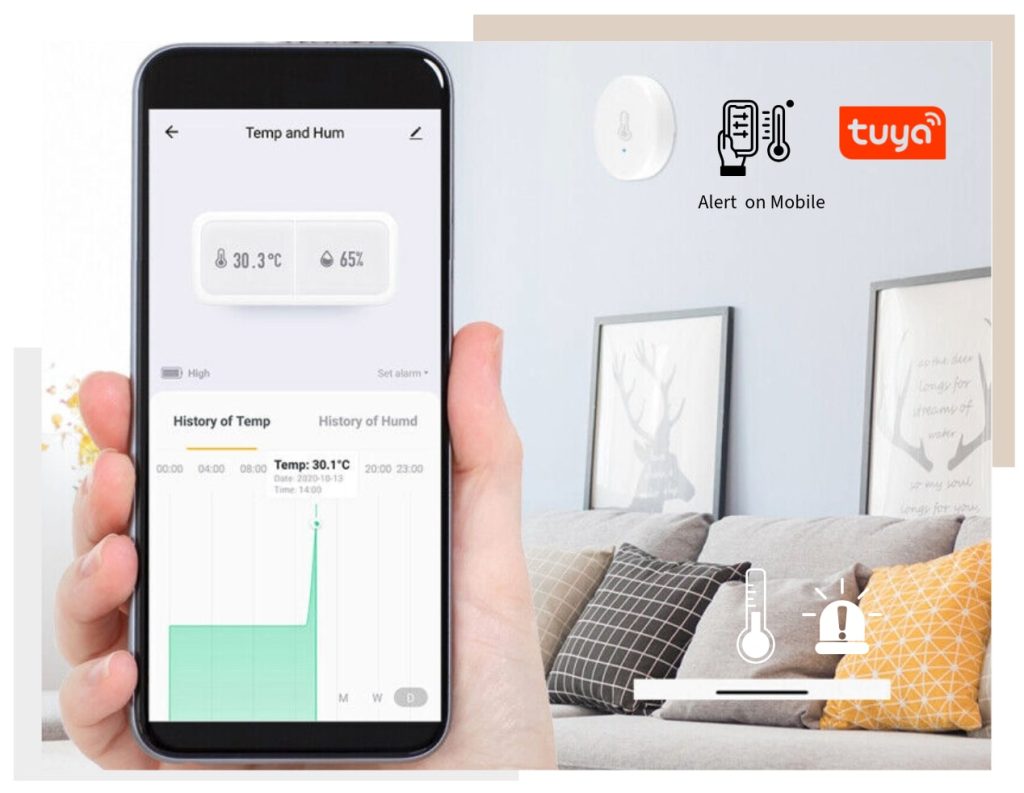


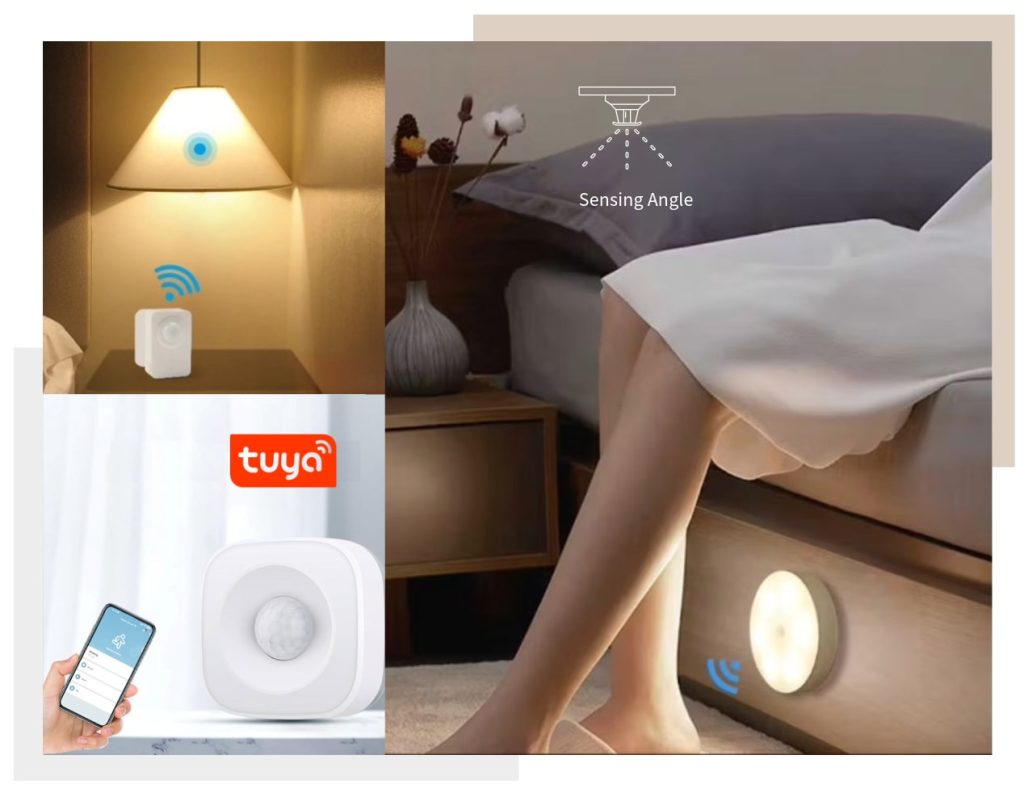

Any questions related to {Automation}?
🟢 Online | Privacy policy
WhatsApp us