Hotel thermostat panels are designed to help guests control the temperature in their rooms for comfort. Fox Domotics thermostat panel come with a variety of settings and features. Here’s a general guide on how to use them:
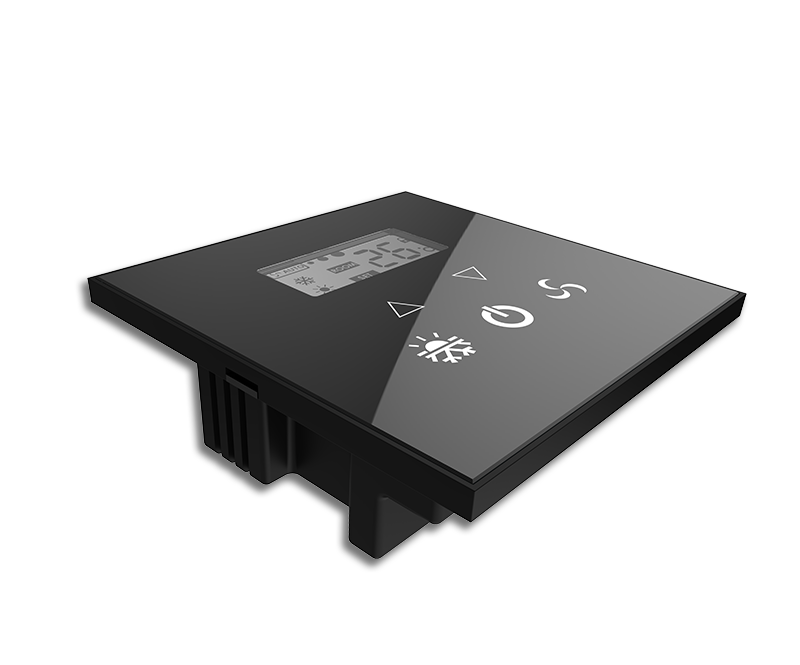
This turns the thermostat on or off. If the room isn't heating or cooling, make sure the thermostat is on.
Use the up and down arrows to set your desired temperature. We have a touch screen for easier adjustments.
Thermostats have different modes like "Heat," "Cool," "Auto," and "Fan."

| Model No | Voltage | Backlight | Temp. Display | Usage | Sensor | Network | Size | Material | Room Temp Range | Set Point Range | Accuracy/Tolerance | Thermistor | Application |
|---|---|---|---|---|---|---|---|---|---|---|---|---|---|
| FDH-2MAP | 85 - 230V AC 50/60Hz | 100~240V 50/60Hz or DC 12V | Celsius (Defaulted), or Fahrenheit | FCU System | Internal or external | RS-485, or M-Bus, Wifi | 90 x 90 x 35 mm | Poly carbonate | 0 degree C~50 degree C | 10 ~ 40 degree C | +/-1℃ | NTC 10KΩ@25 ℃ | Hotel, Resort, Apartment |
| FDH-2MHTP | 100~240V 50/60Hz or DC 12V | Blue,Green,White | Celsius (Defaulted), or Fahrenheit | FCU System | Internal or external | RS-485, or M-Bus, Wifi | 86 x 86 x 38 mm | ABS | 0 degree C~50 degree C | 10 ~ 40 degree C | +/-0.5℃ | NTC | Hotel, Resort, Apartment |
Any questions related to {Automation}?
🟢 Online | Privacy policy
WhatsApp us